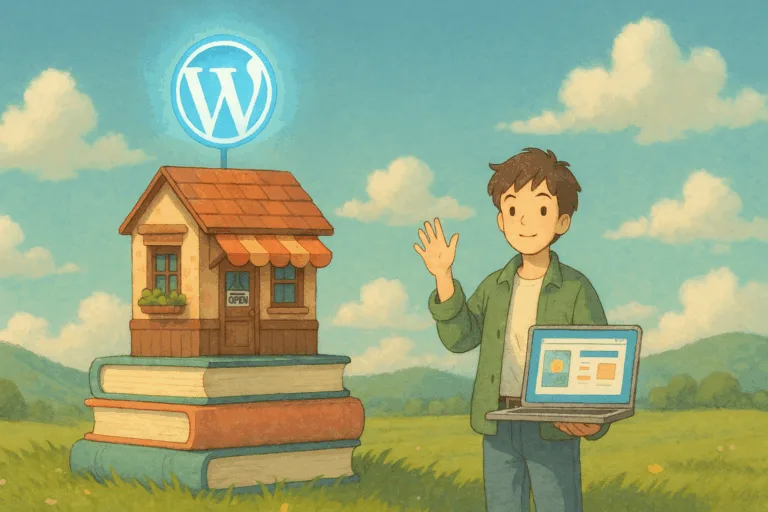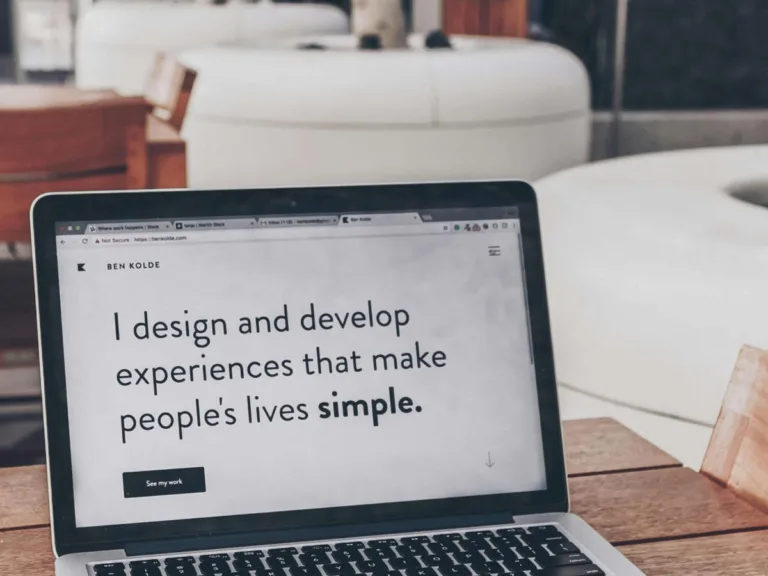Why You Should Choose WordPress for Small Business: The Ultimate Platform for Growth and Success
In today’s digital landscape, having a strong online presence is no longer optional for small businesses—it’s essential. Among the numerous website platforms available, WordPress stands out as the most popular content management system (CMS), powering over 43% of all websites on the internet. But what makes WordPress particularly suitable for small businesses? Let’s dive deep into the compelling reasons why WordPress should be your go-to platform for establishing and growing your small business online.
Cost-Effectiveness: Maximum Value for Your Investment
One of the most significant advantages of WordPress for small businesses is its cost-effectiveness. As an open-source platform, WordPress itself is free to use, allowing businesses to allocate their budget to other crucial aspects of their online presence:
- Low Initial Investment: The basic WordPress software is free, requiring only hosting and domain name costs to get started.
- Scalable Costs: You can start with basic features and gradually add functionality as your business grows.
- Flexible Budget Management: Choose from thousands of free themes and plugins, or invest in premium options based on your needs and budget.
User-Friendly Interface: No Technical Expertise Required
WordPress’s intuitive interface makes it accessible to users of all technical backgrounds:
- Visual Editor: Create and edit content using a familiar interface similar to standard word processors.
- Drag-and-Drop Builders: Many themes include visual builders that make layout customization simple and intuitive.
- Quick Learning Curve: Most users can grasp basic WordPress operations within hours.
- Built-in Media Management: Easily upload, organize, and insert images, videos, and other media files.
Customization and Flexibility: Your Website, Your Way
WordPress offers unparalleled flexibility in terms of design and functionality:
Design Options
- Thousands of Themes: Choose from an extensive library of free and premium themes designed for various industries.
- Mobile Responsiveness: Most modern WordPress themes automatically adjust to different screen sizes.
- Brand Consistency: Easily customize colors, fonts, and layouts to match your brand identity.
Functionality Extensions
- Plugin Ecosystem: Access over 59,000 free plugins in the WordPress repository alone.
- E-commerce Integration: Easily add online shopping capabilities with WooCommerce or other e-commerce plugins.
- Marketing Tools: Implement SEO, social media, email marketing, and analytics tools with simple plugins.
Search Engine Optimization (SEO) Advantages
WordPress is built with SEO in mind, offering numerous features to help your business rank better in search results:
- SEO-Friendly Structure: Clean code and proper HTML markup that search engines can easily understand.
- Customizable Permalinks: Create SEO-friendly URLs that include relevant keywords.
- Built-in Blog Functionality: Regularly update your site with fresh content to improve search rankings.
- SEO Plugins: Popular plugins like Yoast SEO provide advanced optimization tools and guidance.
Security and Reliability: Protect Your Business Online
While no platform is completely immune to security threats, WordPress offers robust security features:
- Regular Updates: Frequent security patches and feature updates keep your site protected.
- Security Plugins: Additional security measures through specialized plugins.
- Backup Solutions: Multiple backup plugins ensure your data is always safe.
- Large Community: Quick identification and resolution of security issues through the global WordPress community.
Scalability: Grow Without Limitations
As your business expands, WordPress can easily accommodate your growing needs:
- Traffic Management: Handle increasing visitor numbers with proper hosting.
- Content Expansion: Add unlimited pages, posts, products, and media.
- Functionality Growth: Add new features and capabilities as needed.
- Multiple User Roles: Assign different access levels to team members as your staff grows.
Integration Capabilities: Connect Your Business Tools
WordPress plays well with other business tools and services:
- Payment Gateways: Integration with PayPal, Stripe, and other payment processors.
- CRM Systems: Connect with popular customer relationship management tools.
- Email Marketing Services: Seamlessly integrate with email marketing platforms.
- Social Media Platforms: Easy sharing and social media feed integration.
Support and Community: Never Walk Alone
The WordPress community is one of its greatest strengths:
- Online Resources: Countless tutorials, forums, and documentation available.
- Professional Support: Access to thousands of WordPress developers and designers.
- Regular Updates: Continuous platform improvements and security updates.
- Local Communities: WordPress meetups and WordCamps for networking and learning.
Mobile Management: Run Your Business On-the-Go
WordPress makes mobile site management simple:
- Mobile Apps: Official WordPress apps for iOS and Android.
- Mobile-Responsive Admin: Manage your site from any device.
- Quick Updates: Post content and respond to comments on the go.
E-commerce Capabilities: Sell Online with Ease
For businesses looking to sell online, WordPress offers robust e-commerce solutions:
- WooCommerce Integration: The most popular e-commerce plugin for WordPress.
- Payment Processing: Multiple payment gateway options.
- Inventory Management: Track stock levels and manage products.
- Shopping Cart Features: Professional checkout experiences for customers.
Content Marketing Power: Tell Your Story
WordPress started as a blogging platform and maintains excellent content management features:
- Blog Management: Built-in blogging capabilities for content marketing.
- Media Library: Organized storage for images, videos, and documents.
- Content Scheduling: Plan and schedule posts in advance.
- Content Types: Create different types of content with custom post types.
Getting Started with WordPress
To begin your WordPress journey:
- Choose a Hosting Provider: Select a reliable web hosting company that specializes in WordPress.
- Select a Domain Name: Pick a memorable domain name that represents your business.
- Install WordPress: Most hosts offer one-click WordPress installation.
- Choose a Theme: Select a theme that matches your business needs.
- Add Essential Plugins: Install necessary plugins for security, SEO, and functionality.
- Create Content: Begin adding your business content and pages.
Conclusion
WordPress offers small businesses an ideal combination of affordability, flexibility, and functionality. Its user-friendly interface, extensive customization options, and strong community support make it an excellent choice for businesses of all types. Whether you’re just starting or looking to expand your online presence, WordPress provides the tools and capabilities you need to succeed in today’s digital marketplace.
The platform’s ability to scale with your business, combined with its robust security features and integration capabilities, ensures that your investment in WordPress will continue to pay dividends as your business grows. By choosing WordPress, you’re not just selecting a website platform—you’re joining a global community and embracing a tool that can help take your small business to the next level.
Start your WordPress journey today and give your small business the online presence it deserves. With minimal initial investment and maximum potential for growth, WordPress is truly the smart choice for small business success in the digital age.